.
 | .
| PRODUCT OVERVIEW - PHONESOFT UNIFIED MAILCALL |
| . |
Ready for IBM Lotus Software

PhoneSoft Unified MailCall for Notes is a complete unified messaging and automated attendant system for Lotus Domino. On the road or in the office, it increases productivity and saves time by delivering all voice, fax and e-mail messages to your Notes inbox. Ideal for any size business, Unified Messaging makes you and your organization more efficient and responsive. Unified Messaging makes message management easy. You can send, receive and forward all voice, fax and e-mail messages using your desktop or laptop PC or over the Internet. And there is virtually no learning curve because it works directly with the existing Lotus Notes mailbox people already use. Configuration and system administration is a snap, because Unified Messaging can, if you wish, use your existing Notes Name and Address Book.
.
Turn Your Notes Mailbox Into Your Only Mailbox
PhoneSoft Unified Messaging turns your existing Notes mail infrastructure into a complete unified messaging system. To outside callers, it acts just like any other voice mail system. It answers incoming calls, plays company greetings, transfers calls, allows spelling by name or extension, takes messages, and even pages users. However, Unified Messaging delivers these voice messages, along with all fax and of course e-mail messages, into your Lotus Notes mailbox for easy, widespread access and efficient message management.
.
Ease of Administration
System administration is greatly simplified over regular voice mail systems because Unified Messaging uses your existing company's Lotus Notes name and address book, so moves, adds and changes are made only once per employee.
.
PhoneSoft E-mail Reader
PhoneSoft Unified Messaging also includes E-Mail Reader that allows you to access to all three types of messages from anywhere using a touchtone telephone, even without a laptop. Unified Messaging utilizes state of the art text-to-speech capability to read e-mail messages over the telephone, which you can then reply to messages (with voice), forward, save, delete, fax, and even create and send new voice messages. All with just one simple phone call.
.
PhoneSoft Unified Messaging supports all industry standard audio file formats and compressions, including standard WAV/MP3 files
If you have a multimedia PC, you can just double click on the WAV/MP3 file icon in the message, and it will automatically play through your speakers. You can use any sound player, such as the standard Media Player on Windows Vista or XP. And of course you can always call in on the telephone to listen to any messages as well; or have the system to call you on your phone to let you listen to your voice messages.
.
Listen to voice messages using your PC
Now you can access voice messages not only by telephone, but also right from your PC. When you receive a voice message, a new document is automatically created in your Notes Inbox just like when you get a new e-mail message. The voice message document contains the embedded voice recording. Your administrator has complete control over the compression and sample rate of created messages, but most users configure their voice messages to be standard 1KHz WAV or 2kHz MP3 files.
.
Listen to voice messages using your smartphone
Now you can listen to voice messages not only by telephone and from your PC, but also from your smartphone (i.e. Blackberry, Nokia, iPhone, etc). When you receive a voice message you can open the attachment and listen to it on your smartphone as any other audio file.
Telephone Interface: VoIP or Dialogic card
The latest version of PhoneSoft Unified MailCall utilises SIP/H.323 VoIP protocols so a telephone interface board is no longer required to connect to an IP-PBX such as Cisco Call Manager (CUCM) or Avaya. The connection to the phone system is achieved over the IP protocol through the computer's network card.
Where legacy PBX is still in use, PhoneSoft Unified Messaging works by utilizing a Dialogic telephone interface board that is installed into the Unified Messaging server. Telephone lines are plugged into the Dialogic board to connect with your legacy PBX. Installation is as simple as installing a modem or fax machine. All brands and models of PBX's are supported, but a PBX is not even required.
.
LAN & Operating Systems
PhoneSoft Unified Messaging is a software application that can be run on a single PC and yet is a shared resource, which can be accessed by many thousands of users and callers. It can run either directly on one of your Domino servers or on any other PC or Notes Client on your LAN or WAN. PhoneSoft Unified Messaging runs under Windows 2008/2012 Server and is compatible with all versions of Lotus Notes and Domino, 6.x, 7.x, 8,x and 9.
.
Since Unified Messaging can access any Notes mail database over the LAN, it is operating system-independent and supports all Notes Client operating systems. In other words, it does not matter if your users are running any mix of Windows Vista or XP on their desktops—it will still work.
.
Brochure download
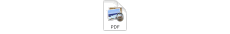 PhoneSoft Unified Messaging 2 pages.pdf PhoneSoft Unified Messaging 2 pages.pdf |
|