.
 | .
PRODUCT OVERVIEW
PhoneSoft VoiceMemo for Lotus Notes & SameTime
Ready for IBM Lotus Software |
 |
Improves Productivity
Phonesoft VoiceMemo™ let's a Notes or SameTime user quickly and easily record and send a voice message. This is useful if you do not actually wish to speak to the person or if you know they will not answer their telephone (e.g. they are known to be traveling, international time differences, etc.).
Notes Users: Record a VoiceMemo Reply to an E-mail
Instead of replying to an e-mail with typed text or by calling the sender you can instead reply with a voice message. How to record a voice message is shown in the screenshot below:
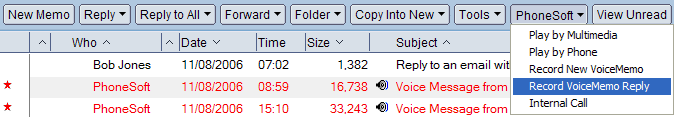
Users can also record a voice message to be sent to anyone. Simply click "Record New VoiceMemo".
Recording a voice message is easy - your telephone will ring. When you've finished recoding your message you can re-record or delete.
SameTime Users: Record a VoiceMemo for a Contact
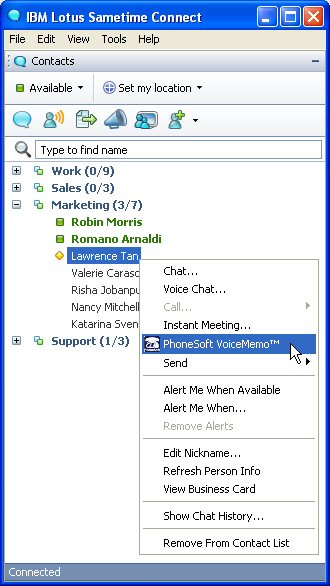 | With PhoneSoft the functionality of SameTime's buddy list has been enhanced. In addition to sending an e-mail, starting a chat or voice session with a buddy now using PhoneSoft VoiceMemo you can send your contacts a voice message.
Recording a voice message for a buddy is easy. Just "right click" on the (on-line or off-line) contact and select the option
"PhoneSoft VoiceMemo" from the popup menu.
Your telephone extension will ring and you will be able to record a voice message. This message will be recorded and placed as a compressed WAV file ready for sending as an outgoing e-mail.
It's that simple. |
Telephone Vs PhoneSoft VoiceMemo
Why not use the regular telephone to call someone and leave a message on someone's voice mail? The answer is time. Imagine you're in Singapore and you have an incoming e-mail from a colleague in New York or you see SameTime status is unavailable. When you're at your desk in the Far East you can presume that your U.S. based colleagues are asleep. Calling them on the telephone means that you might need to look up their telephone number, dial and wait for voice mail to let you leave a message. All this can take quite a long time. Clearly PhoneSoft VoiceMemo is a much faster way to leave a voice message.
Sending a VoiceMemo
When you've recorded your message over the telephone PhoneSoft VoiceMemo creates a compressed WAV file that appears in a memo ready for sending via e-mail. Just click "Send."
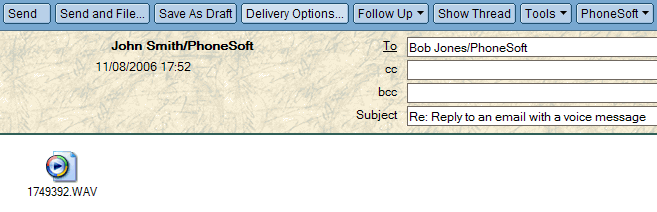
Listening to a VoiceMemo
The recipient of a VoiceMemo will be able to listen to the voice message using the software on their PC (e.g. Windows Media Player, RealPlayer, etc.). Recipients who use Lotus Notes and are PhoneSoft unified messaging users (e.g. within the same organization) will additionally be able to playback over the regular office telephone.
Stand Alone or Bundled with PhoneSoft Unified Messaging
PhoneSoft VoiceMemo for Lotus Notes & SameTime can be implemented as a stand alone product alongside an existing voice mail system or as an integral part of a PhoneSoft unified messaging deployment.
System Requirements
If the PhoneSoft VoiceMemo application is run as part of the PhoneSoft unified messaging system there are no additional requirements. If VoiceMemo is run as a stand alone application this is run in a networked PC with an Intel Dialogic voice board. Telephone lines are plugged into the Dialogic board to connect with your PBX or VoIP telephone system. Installation is as simple as installing a modem or fax machine. All brands and models of PBX's and VoIP telephone systems are supported.
IBM Lotus Sametime Promotion
We're pleased to support IBM's new release of SameTime. So if you're upgrading to Lotus Sametime 7.5 see our great Special Offer. Get PhoneSoft VoiceMemo FREE! |
| . |
|