Memory Cache - the user should DISABLE any caching to a memory region that a Dialogic-ISA based card is configured to operate. The method of caching that is employed in PC compatibles will not work with memory mapped intelligent peripheral devices, such as Dialogic provides. Problems would generally appear during download if caching was enabled, however they may occur in other phases of operation as well. At best, they are difficult to isolate without first disabling caching to observe its effects For example, if a D/41D card is configured at memory address D0000, then caching should be disabled from D0000 - D1FFF.
Note: DOS or Windows 95 users who employ EMM386 may want to add an exclude region to the EMM386 statement in the config.sys for the memory region where the Dialogic card is being used. Example:
DEVICE = C:\DOS\EMM386.EXE X=D000-D1FF
Please consult the BIOS manufacturer for exact details on how to disable memory caching for a specific system.
Memory Shadowing - the user should DISABLE any shadowing to a memory region that a Dialogic-ISA based card might be sitting at. Shadowing allows certain ROM-based BIOS routines to be mapped into faster RAM. The user should prevent this mapping into any region where a Dialogic-ISA based card may be configured. Problems would generally appear during download if shadowing was enabled. For example, if a D/41D card is configured at memory address D0000, then shadowing should be disabled from D0000 - D1FF
Please consult the BIOS manufacturer for exact details on how to disable memory shadowing for a specific system.
IRQ Settings - In addition to the usual concern about not assigning the same IRQ number to more than one expansion board in the computer, there is also the question, in mixed PCI/ISA based systems, as to whether an IRQ is to be used for an ISA board or for a PCI one.
It is common in PCI/ISA based systems to have a setup area in the BIOS that will allow the user to select how an IRQ is to be referenced by the system. For Dialogic-ISA based cards, the user should set the IRQ as being used for ISA. The user may see the term "Legacy" cards instead of ISA; they are equivalent. Depending on the Dialogic System Release, a problem in this area may not manifest itself until after a successful download. A problem may come up when the system is performing the SCbus map utility or when first starting an application.
IRQ's are handled by two 8259A Programmable Interrupt Controller Chips. Nowadays, this is integrated into a single chip but the functionality is essentially the same as if it was referencing two 8259A controllers. A first 8259A controller will run from IRQ 0 to IRQ 7. The second 8259A controller will be cascaded from the IRQ2 connection from the first controller into IRQ 9 of the second controller. The user will often see the notation as 2/9, essentially it will be the same interrupt. Below are the priorities for these the interrupts and common interrupt usage:
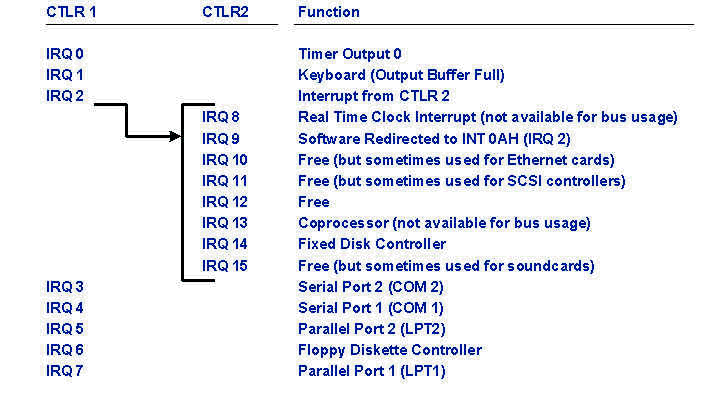
Starting from the highest to the lowest the IRQ priorities would be 2/9,10,11,12,15,3,4,5,6,7. Note that IRQ’s not available to the bus have been left off of the list. Also the user may need to disable the serial port and parallel ports in order to gain access to the IRQ’s that would normally use them.
The above table serves as a general "roadmap" to how IRQ’s are laid out on a typical computer. In order to resolve conflicts you may have to try different IRQ values. You may also want to remove or disable other devices like SCSI controllers, network Ethernet cards, sound cards…etc. that may also cause conflicts. The IRQ’s these devices use may not be apparent to the user and it may be wise to temporarily remove or disable them in order to find if a Dialogic problem is due to an IRQ conflict.
The Dialogic board will also communicate up to the driver via interrupt requests as well. If there is another device operating at a higher priority interrupt in the system, heavy use of this device may cause IRQ starvation for the Dialogic card. This may exhibit itself in slower performance, or you may hear a bit of a voice prompt replayed again. If you run into this type of problems, you may want to move the Dialogic card to a higher priority interrupt.
The user may also have different Dialogic cards in a system that require different IRQ’s. For example; a springboard like the D/41D would require a different IRQ than a BLT board like the D/240SC-T1. A question can arise on which Dialogic card should be placed at the higher priority. Unfortunately there are no "hard and fast" rules in determining the IRQ order.
A general rule of thumb is to place the voice boards at the highest priority IRQ. You can then place any analog interface (LSI, MSI…etc) or digital interface (DMX,DTI, MSI, DCB…etc) card or Antares card at the next highest priority IRQ.. It is important to note that many of the Dialogic cards combine the voice functionality and network interface functionality into one card. It may not be possible to separate the voice cards and network interface cards. It may be easier to separate the two types of cards in a PEB configuration because much of the PEB hardware separates the voice and networking resources into different physical cards.
All BLT technology boards (i.e. D/240SC-T1, D/160SC-LS, D/41E-SC, DTI/240SC..etc) will share the same IRQ be design. If the user has springboard voice cards (i.e. D/21x, D/41x, D/81x, D/121x…etc) in the same machine as BLT voice cards, there is no clear rule in assigning priorities. The user may want the higher density card, either springboard or BLT board, to have the highest priority.
Please consult the BIOS manufacturer for exact details on how to check IRQ settings for a specific system.
Plug And Play - Dialogic-ISA based hardware does not use plug and play. The user should disable this option for the IRQ being used by the Dialogic card.
Please consult the BIOS manufacturer for exact details on how to disable Plug and Play for a specific system.
Auto-Configure - Some BIOS configurations have an "Auto-Configure" mode. Essentially the BIOS will make its own changes to the BIOS setup dynamically during bootup. In some cases it will over-ride the changes that were made by the user. If this is the case, then the user should disable the auto-configure mode.
Please consult the BIOS manufacturer for exact details on how to disable Auto-Configure mode for a specific system