| Unified MailCall |  | To do a call transfer the system has to put the caller on hold before calling the destination.
To do so a "Hook Flash" is performed. The hook flash on analogue extension consists of a quick pressure of the telephone hook. lf this is done correctly (not too short, not too long pressure), the system will get a dial tone, the caller will hear music on hold (if your PBX provides music on hold) and a correct call transfer will take place.
The correct length of the hook flash varies from PBX to PBX and from country to country!
It can be something in between 150 and 450 milliseconds
If you set it too long the system will hang up on the caller, if you set it too short the caller will hear the digits corresponding to the extension he wants to reach, but nothing will happen!
The very first thing you have to do then is to ask your PBX supplier this information.
Once you know the correct length of the flash hook, go and edit the VVOICE32.INI file you can find in the Windows directory and look for a paramenter called FLASHTM.
This is expressed in 1/100 of second, so for example if your hook flash value is 180 milliseconds, put the following value in your VVOICE32.INI
FLASHTM = 18
Some PBXs also require additional digits to be pressed to complete the call transfer or revert to the caller in case of extension busy or not answering, below you can find an example of a specific integration
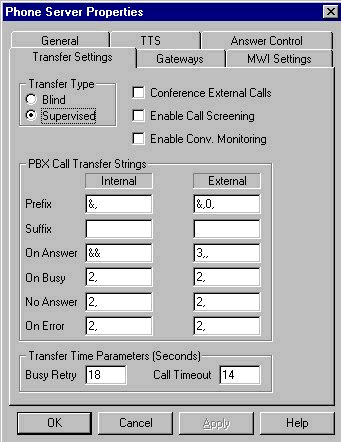
To find digits required to successfully complete a call transfer or revert to the caller on hold you must check with your PBX supplier such information (you also need to know the hook flash length) |